Microsoft Office 365
online training
Unlock the full potential of Microsoft Office 365 with this comprehensive course series designed for professionals, students, and anyone looking to enhance their digital productivity skills.
Each course focuses on a key Office 365 application—PowerPoint, Word, SharePoint, and Outlook—offering in-depth training, practical examples, and hands-on exercises tailored to real-world use cases.

Introduction to Microsoft PowerPoint 365
Course Description:
This course offers a comprehensive introduction to Microsoft PowerPoint, equipping learners with the skills needed to create professional and visually engaging presentations. From setting up Office 365 and installing PowerPoint to creating your first slide deck, the course covers essential functionality with a focus on improving productivity and presentation quality. Learners will explore the PowerPoint interface, including the Ribbon, Quick Access Toolbar, and Backstage View, while mastering file management, collaboration tools, and basic customization features.
As the course progresses, participants gain hands-on experience formatting slides, working with images, charts, and tables, and applying transitions and speaker notes to prepare presentations for delivery. Key lessons include structuring content, adding multimedia elements, and utilizing design tools to enhance clarity and impact. By the end of the course, learners will confidently use PowerPoint to craft and present polished, professional presentations suitable for business or academic environments.
Learning Objectives:
In this course, you will learn how to:
-
Set up and access Microsoft PowerPoint via Office 365, including installation and updates.
-
Navigate the PowerPoint interface, including the Ribbon, Backstage View, and Quick Access Toolbar.
-
Create, save, and manage presentations using templates and file-sharing features.
-
Apply consistent formatting using slide layouts, text effects, themes, and WordArt.
-
Insert and manage images, shapes, icons, tables, and charts for visual impact.
-
Customize toolbars and ribbon commands for streamlined presentation development.
-
Use collaboration features like version history, comments, and shared editing.
-
Add and organize slides, sections, transitions, and speaker notes effectively.
-
Prepare presentations for delivery with printing, proofing, and slideshow settings.
-
Develop confident presentation skills supported by well-structured, visually engaging slides.
Course Cost: $175
Course Duration: 8h

Introduction to Microsoft Word 365
Course Description:
This comprehensive course offers a practical introduction to Microsoft Word within the Office 365 environment, equipping learners with the tools to create and manage professional documents efficiently. Beginning with Office 365 setup, students learn how to log in, install applications, and navigate collaboration features like auto-save, file sharing, and version history. The course then explores document creation, the Ribbon interface, Backstage View, and customization through the Quick Access Toolbar—providing a user-friendly foundation for working smarter within Microsoft Word.
As the course progresses, learners dive into document formatting, editing, and finalization. Key topics include working with fonts, lists, hyperlinks, styles, and themes, along with more advanced elements like WordArt, headers and footers, and accessibility features. Through hands-on exercises and real-world examples, participants gain a solid understanding of document structure and editing tools. By the end of the course, individuals and teams will be well-equipped to produce polished, collaborative, and accessible documents tailored to their organizational needs.
Learning Objectives:
In this course, you will learn how to:
-
Understand how to set up and access Microsoft Word through Office 365.
- Navigate and utilize Microsoft Word’s interface, including the Ribbon, Status Bar, and Backstage View.
- Create, open, save, and manage Word documents efficiently.
- Customize the Quick Access Toolbar and Ribbon to streamline daily workflows.
- Apply text formatting, styles, themes, and layout tools to enhance document appearance.
- Insert and manage elements such as hyperlinks, WordArt, page numbers, headers, and footers.
- Use collaboration features like version history, protected view, and file sharing for team-based work.
- Edit documents using search, replace, clipboard, and insertion tools.
- Finalize documents with spelling and grammar checks, accessibility improvements, and print settings.
- Develop proficiency in both Windows and Mac environments, understanding version differences where applicable.
Course Cost: $175
Course Duration: 8h
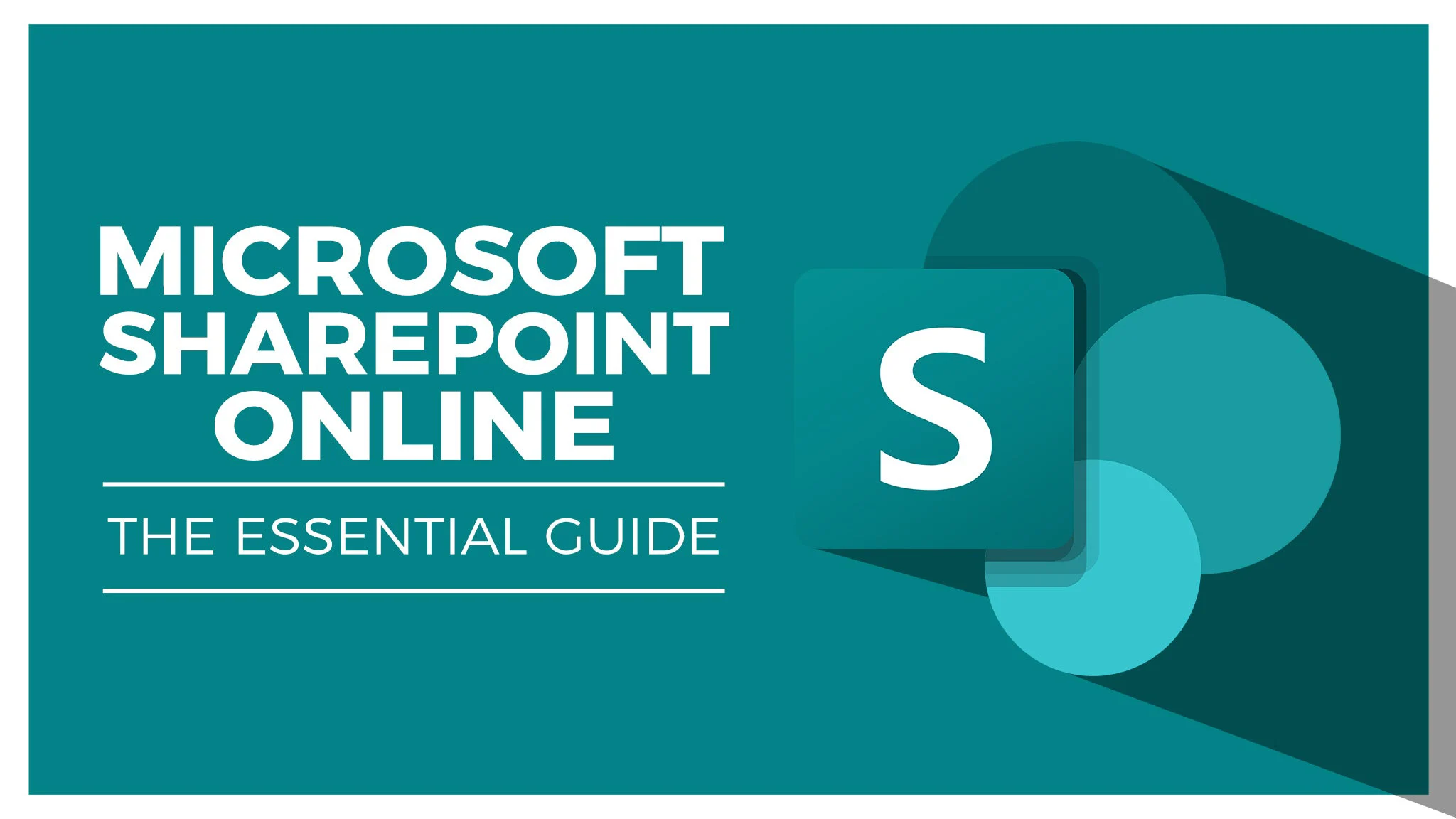
Mastering Microsoft 365 SharePoint Online:
The Essential Guide
Course Description:
Welcome to Mastering Microsoft 365 SharePoint Online: The Essential Guide. If you seek an application that combines document storage, team collaboration, and seamless integration with Microsoft 365 apps while enabling captivating intranet and extranet site creation, then this course is for you.
SharePoint Online, an integral part of Microsoft 365, empowers you to enhance team collaboration, streamline document management, and automate workflows within your organization. You’ll learn to create, manage, and share diverse content securely in a collaborative online environment.
Throughout this course, you’ll gain proficiency in accessing and navigating Microsoft SharePoint Online, managing permissions, customizing document libraries, optimizing list data, and more.
By course end, you’ll unlock SharePoint Online’s full potential, boosting productivity and fostering improved collaboration in your organization. Don’t miss the chance to master this transformative tool and revolutionize your work processes.
Learning Objectives:
In this course, you will learn how to:
- Sign in to SharePoint Online, navigate the interface, and create a team site and a communication site.
- Understand permission groups, edit your profile, view site content, and search for files, people, and sites.
- Import and export list data from Excel, create lists from a template, sort, filter, and group list items, work with list views, and apply conditional formatting.
- Create a document library and custom library views, create and edit documents, manage versions, set alerts, share files, and restore files from the recycle bin.
- Understand how SharePoint works with Microsoft 365 Groups and Teams, synchronize files to your PC, and automate workflows with Power Automate.
- Create a discussion board, change the look and feel of your site, and modify the quick launch navigation menu.
- Edit web parts, add sections to web pages, create site pages, add pages as links, and add other web parts content like YouTube videos and Twitter feeds.
Course Cost: $200
Course Duration: 8h
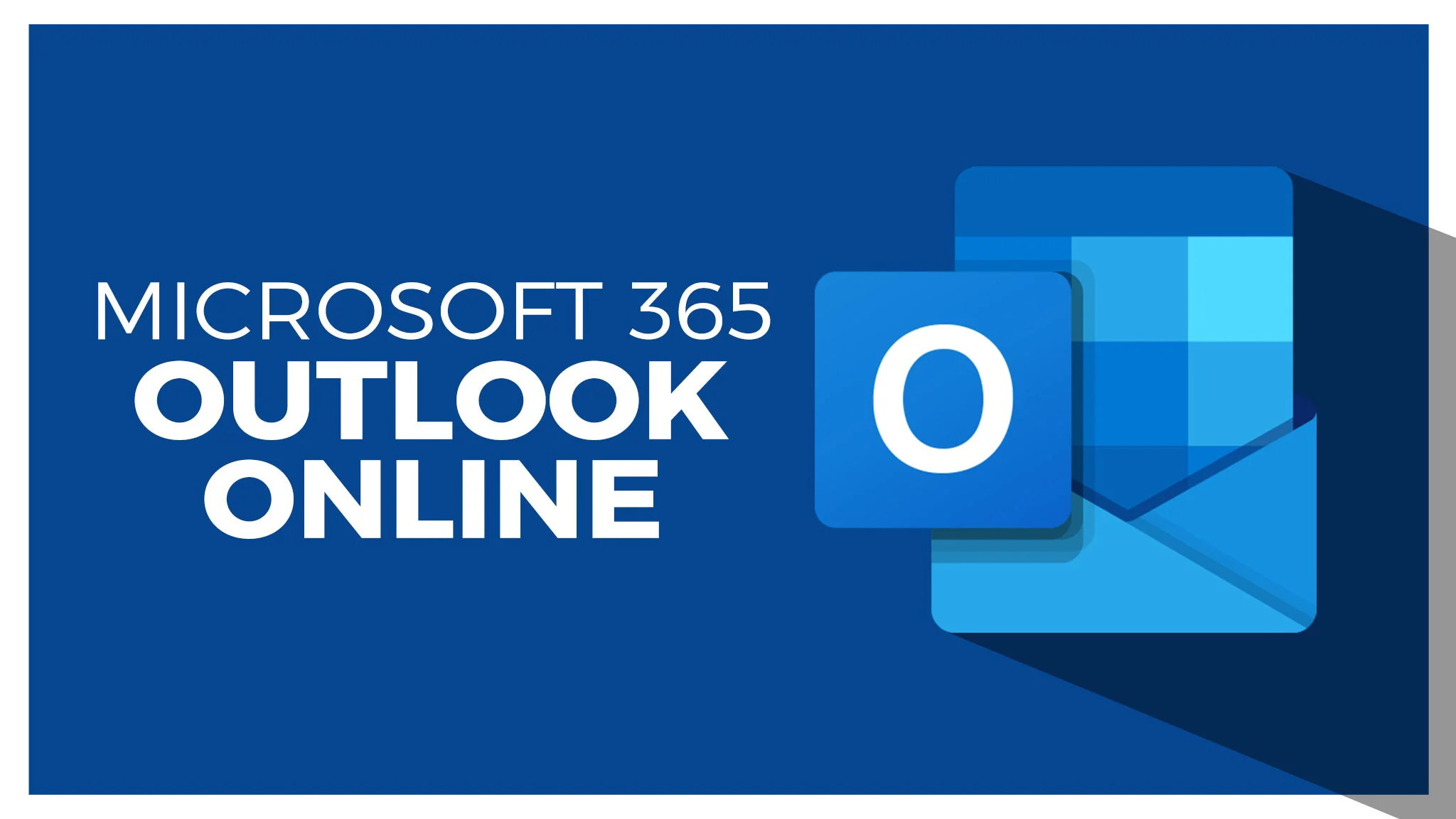
Microsoft Outlook Online 365 for Beginners
Course Description:
Efficiently navigate and manage your emails in this course, ‘Microsoft Outlook Online 365 for Beginners’. Master its essential features to organize your inbox precisely.
Discover the power of search and filtering options. Take control of your inbox with features like Focused Inbox and Sweep, ensuring your essential emails remain prioritized. Effectively flag and categorize emails for seamless organization and employ the archiving tool to keep your mailbox clutter-free.
Enhance your communication by creating personalized email signatures and discover the convenience of automatic replies. Collaborate seamlessly by sharing email folders and utilizing advanced rules in Outlook. Dive into the intricacies of calendar management, from basics to sharing and exporting data. Unleash the potential of Outlook’s features in contact management, notes, and task organization.
By the end of the course, you should be able to maneuver Microsoft 365 Outlook Online effectively, streamline your communication, and boost productivity.
Learning Objectives:
In this course, you will learn how to:
-
- Develop foundational skills in accessing and navigating Microsoft Word within Office 365.
- Understand document creation, saving, and file management in an academic context.
- Effectively use the Ribbon, Backstage View, and Quick Access Toolbar to streamline writing tasks.
- Apply formatting techniques for essays, research papers, and reports using styles, lists, and themes.
- Collaborate with peers and instructors through shared documents, version history, and comments.
- Insert and format hyperlinks, headers, footers, and citations suitable for academic writing.
- Utilize editing tools such as Find & Replace, spelling and grammar checks, and Microsoft Editor.
- Enhance document presentation with WordArt, page backgrounds, and layout tools.
- Implement accessibility features to ensure inclusive and professional academic documents.
- Customize the Word interface to support individual learning and productivity needs.
Course Cost: $150
Course Duration: 2h 4m
